Resources
Enhance your experience with Forever ✱ Notes with these resources
Cover Art, Icons and Wallpapers
Customize your notes with beautiful cover images, icons, and wallpapers designed for Forever ✱ Notes.

Pixel Headers & Dividers by FIM
A unique set of pixel-style headers, footers, and dividers designed by community member FIM to customize your Forever ✱ Notes pages.
I may earn a commission if you click this link and make a purchase at no extra cost to you.

Inverted Banner Gradients by HermanoMonteiro
A set of gray-tone inverted banner gradients created by community member HermanoMonteiro, designed to work well in both light and dark mode.
I may earn a commission if you click this link and make a purchase at no extra cost to you.

Gradient cover images by tangible_life
A growing collection of custom banner gradients created by community member tangible_life. Perfect for personalizing your Forever ✱ Notes setup.
I may earn a commission if you click this link and make a purchase at no extra cost to you.

Exclusive “Nature” Cover Images
Exclusive “Nature” cover images that you can use to personalize your notes.
I may earn a commission if you click this link and make a purchase at no extra cost to you.

Covers + Wallpaper "Gradients"
This collection offers free covers and wallpapers featuring various gradient designs, perfect for enhancing visual appeal of your notes.
I may earn a commission if you click this link and make a purchase at no extra cost to you.

Covers + Wallpaper "Halftone"
A collection of free covers and wallpapers featuring a "Halftone" design, available for your Apple Notes.
I may earn a commission if you click this link and make a purchase at no extra cost to you.
Copy & Paste Templates for Apple Notes
Ready-to-use templates to quickly set up your notes and keep your system organized.
Copy & paste works for basic text and formatting, but some formatting may not transfer correctly. Always check and adjust after pasting.

✱ Home Note Template
The ✱ Home note is your personal dashboard that organizes all your journals, projects, hubs, people, and resources in one central place.

Cornell Method Template
The Cornell method in Apple Notes divides your notes into cues, details, and a summary to improve organization and recall. Learn more abou the Cornell Method
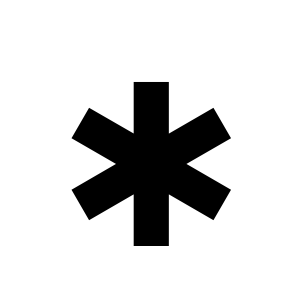
Heavy Asterisk
The heavy asterisk ✱ is used to quickly mark the most important notes in the Forever Notes framework.
Apple Shortcuts
Automate and speed up your workflow with custom shortcuts tailored for Forever ✱ Notes.
Open Current Week Note
Create Weekly Notes in Apple Notes
Format any image as Forever ✱ Notes Cover
This Shortcut resizes and crops any image to perfectly fit the Forever ✱ Notes cover format (1500×380px).
Open Today's Note (Brasil - PT-BR)
A localized "Open Today's Note" shortcut for Brasil (PT-BR). Thanks to Emerson Veras Filho for sharing it.
Create ✱ Journal Notes in Apple Notes (Brasil - PT-BR)
A localized "Create ✱ Journal Notes in Apple Notes" shortcut for Brasil (PT-BR). Thanks to Emerson Veras Filho for sharing it.
Shortcut that pre-populates the daily note
One of our forum users describes an Apple Shortcut that pre-populates a daily note with location, weather, calendar events, and productivity prompts, triggered automatically each morning. Read the forum thread
Open Today's Note
This shortcut is part of the Forever ✱ Notes framework for Apple Notes. It helps opening today's ✱ Journal note.
Create ✱ Journal Notes in Apple Notes
This shortcut is part of the Forever ✱ Notes framework for Apple Notes. It automatically creates your entire set of Journal notes — one Year note, four Quarter notes, twelve Month notes, and 366 Day notes — all placed in your default Notes folder and tagged with #forevernotes. Please note: you’ll need to link the notes manually, as Apple Notes doesn’t yet support automatic linking between notes.
Open ✱ Home Note
This shortcut is part of the Forever ✱ Notes framework for Apple Notes. It helps opening the ✱ Home note.
Create ✱ Home Note in Apple Notes
This shortcut is part of the Forever ✱ Notes framework for Apple Notes and will create 1 Home note in your default Notes folder.
Tutorials and Guides
Step-by-step instructions and tips to help you get the most out of Forever ✱ Notes.
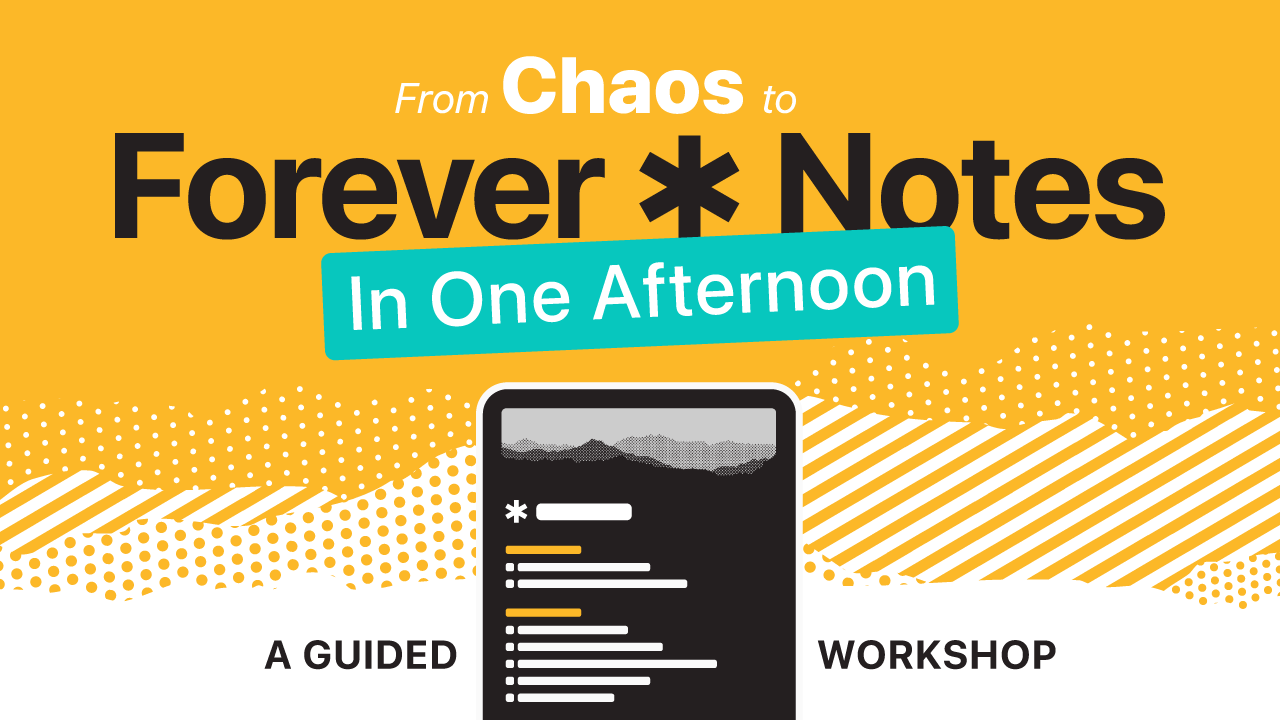
From Chaos to Forever ✱ Notes — In One Afternoon. A guided workshop.
You’ll walk away with a fully working note system you can trust, organized around your life, your projects, and the way you actually think.
I may earn a commission if you click this link and make a purchase at no extra cost to you.
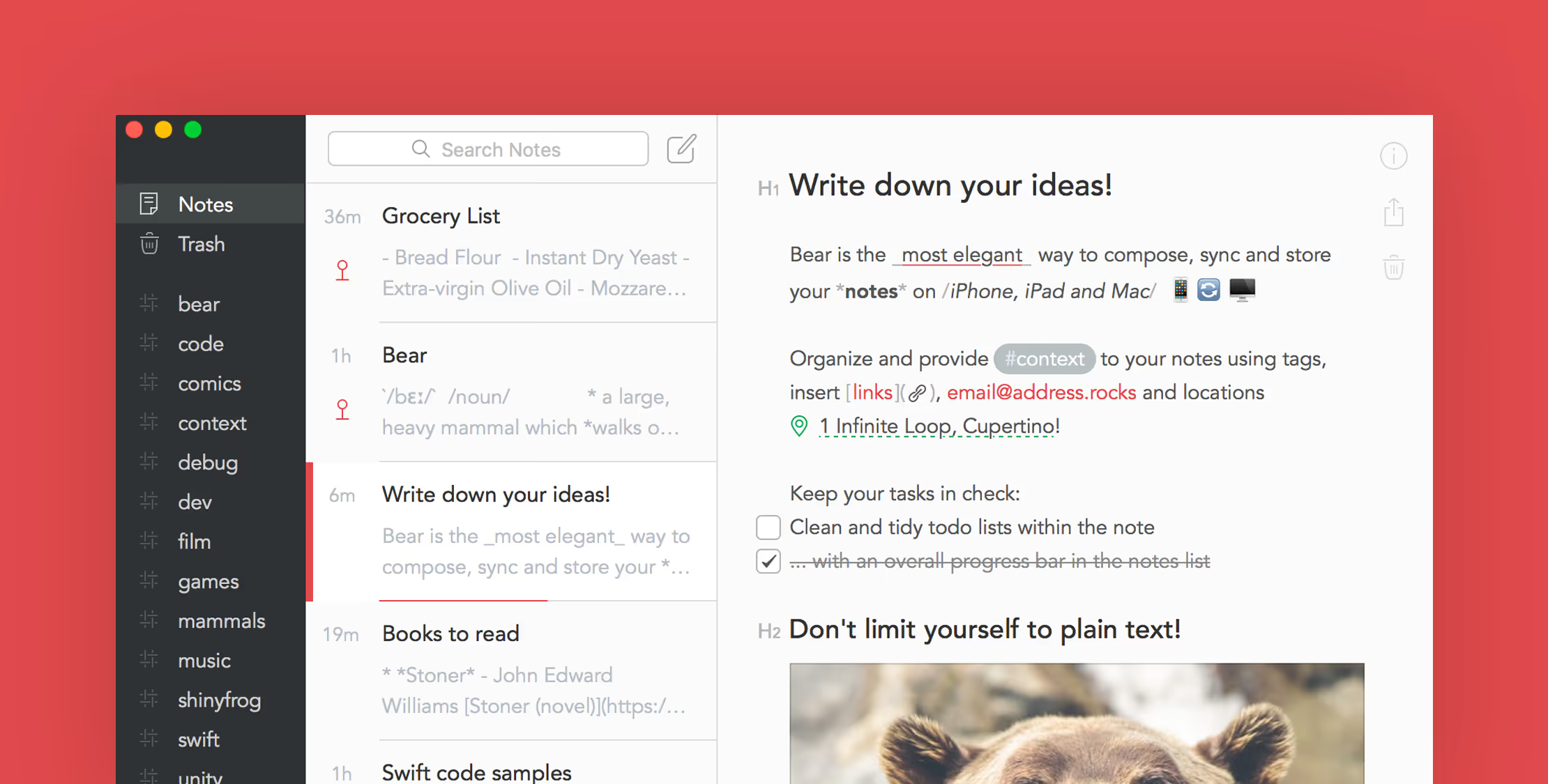
Forever ✱ Notes - Bear Journal Notes Template (Linked)
A complete, ready-to-use linked journal structure for Bear users, featuring pre-linked Home, Monthly, Quarterly and Daily notes with 366 days (including Leap Day). Includes Apple Shortcuts for quick navigation.
I may earn a commission if you click this link and make a purchase at no extra cost to you.

Monthly Habit Tracker
This guide explains how to use Apple Notes for tracking habits through checklists, offering a simple and effective method for maintaining daily goals.
I may earn a commission if you click this link and make a purchase at no extra cost to you.

Supercharge Your Skill Learning with Forever ✱ Notes
This guide explains how to enhance skill learning using Apple Notes by organizing information, engaging actively, and creating a connected knowledge system for better retention.
I may earn a commission if you click this link and make a purchase at no extra cost to you.

Simple Habit Tracker
This guide explores using Apple Notes for tracking habits, emphasizing simplicity and effectiveness.
I may earn a commission if you click this link and make a purchase at no extra cost to you.

How to Restore Notes from a Time Machine Backup
Learn how to restore deleted notes using Time Machine backups on a Mac, including precautions and steps for a successful recovery.
I may earn a commission if you click this link and make a purchase at no extra cost to you.

Link to a Smart Folder (or: linking to hashtags)
A discussion on creating shortcuts to link directly to smart folders or hashtags in a notes app, including troubleshooting tips and user experiences.
I may earn a commission if you click this link and make a purchase at no extra cost to you.

“Daily Plan” shortcut
This guide outlines a comprehensive shortcut setup for Apple devices to streamline daily planning, including health summaries and customizable elements for personal needs.
I may earn a commission if you click this link and make a purchase at no extra cost to you.
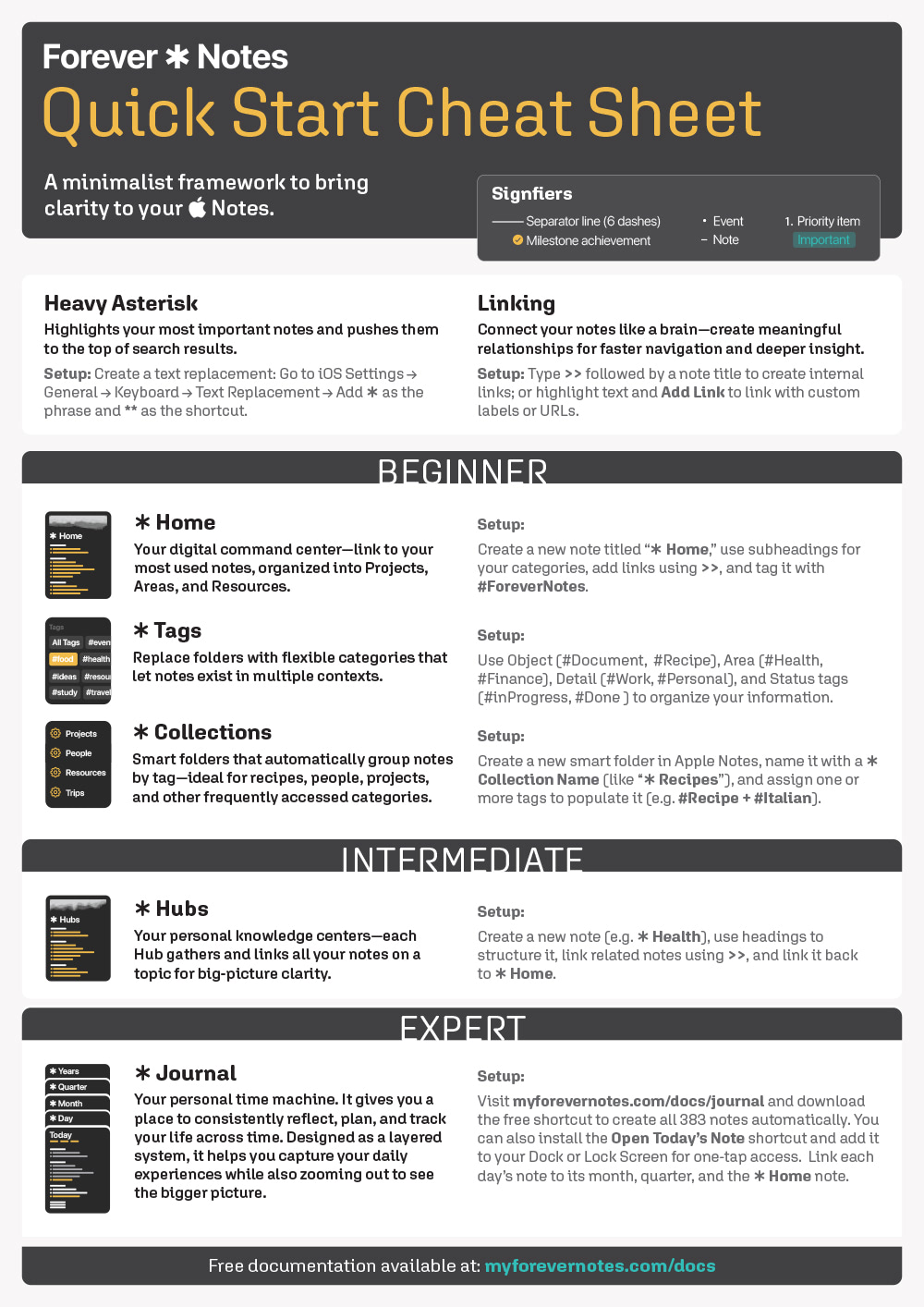
Forever ✱ Notes Quick Start Cheat Sheet
The Forever ✱ Notes Cheat Sheet offering tips and tricks for using Apple Notes effectively.
I may earn a commission if you click this link and make a purchase at no extra cost to you.
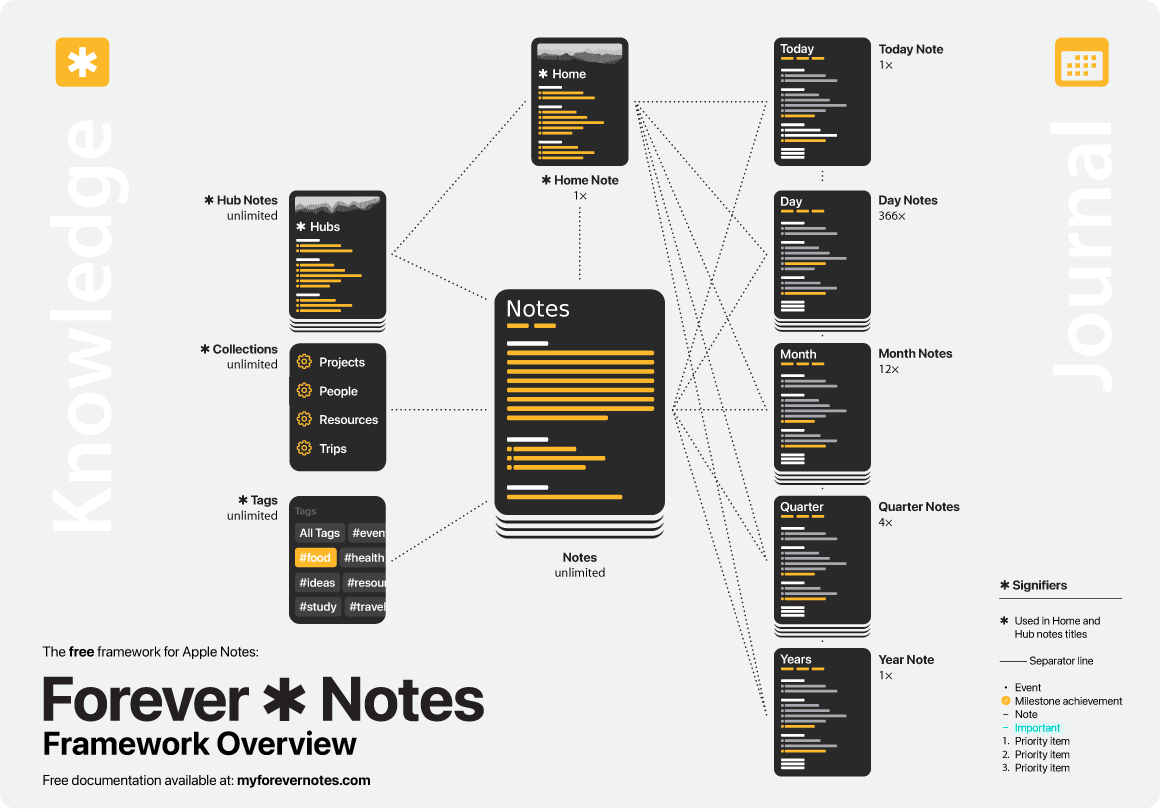
Forever-✱-Notes-Framework-Overview
This visual overview shows the core structure of the Forever ✱ Notes framework for Apple Notes. It maps out how ✱ Home, ✱ Hubs, ✱ Collections, ✱ Tags, and ✱ Journal notes connect with your everyday notes — giving you a clear, flexible system for organizing knowledge, projects, and personal reflection.
I may earn a commission if you click this link and make a purchase at no extra cost to you.
Software Tools
Useful apps and tools that complement and enhance Apple Notes.
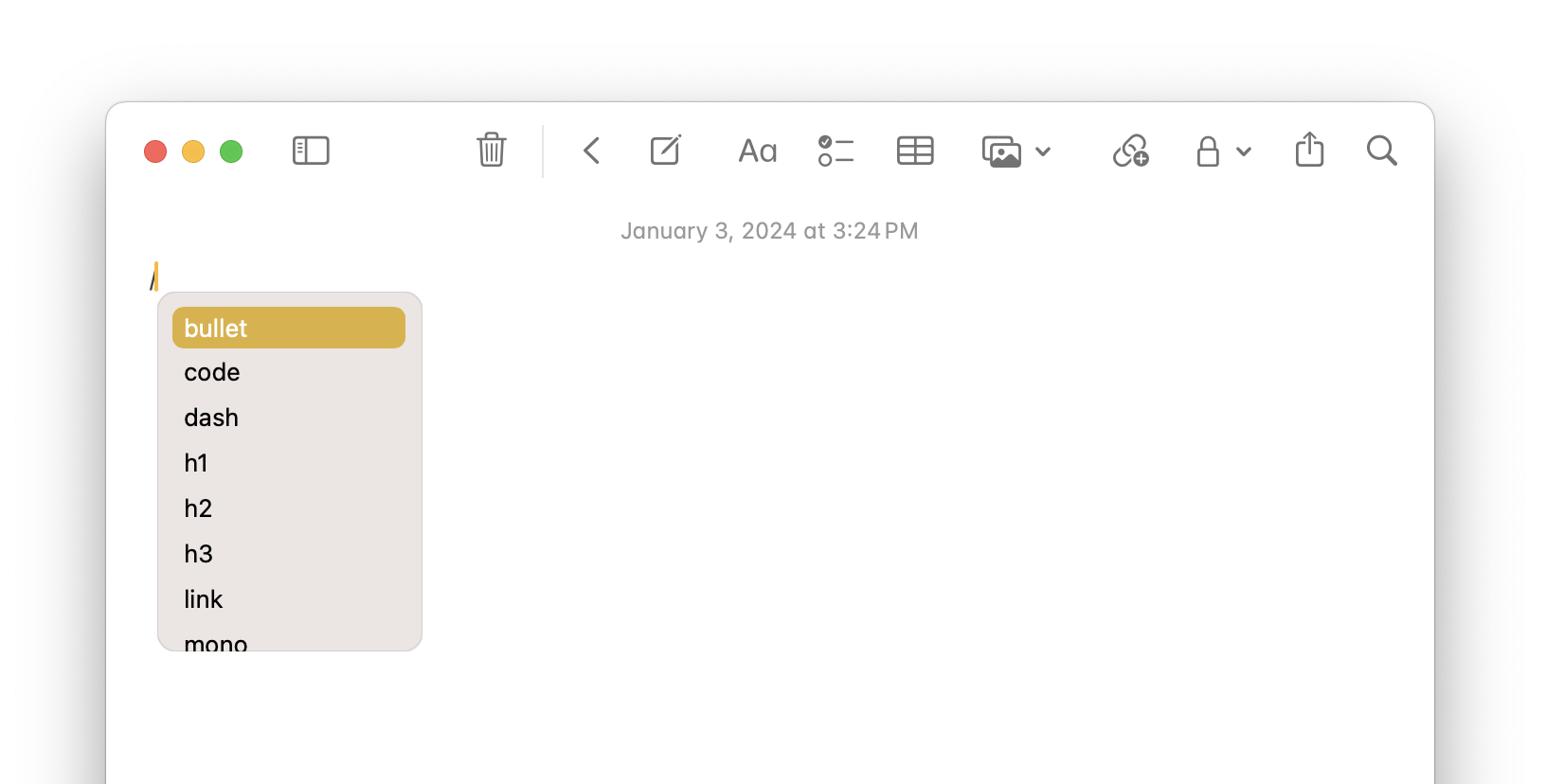
NotesCmdr
NotesCmdr is a paid macOS extension that supercharges Apple Notes with slash commands, templates, markdown formatting, and in-note calculations.
I may earn a commission if you click this link and make a purchase at no extra cost to you.

AI-Ready Export by Anton Podviaznikov
Export your Notes, Messages, Contacts and more into clean, AI-ready markdown files — perfect for advanced processing or backup. Paid app with in-app purchases available for individual or bundled connections.
I may earn a commission if you click this link and make a purchase at no extra cost to you.
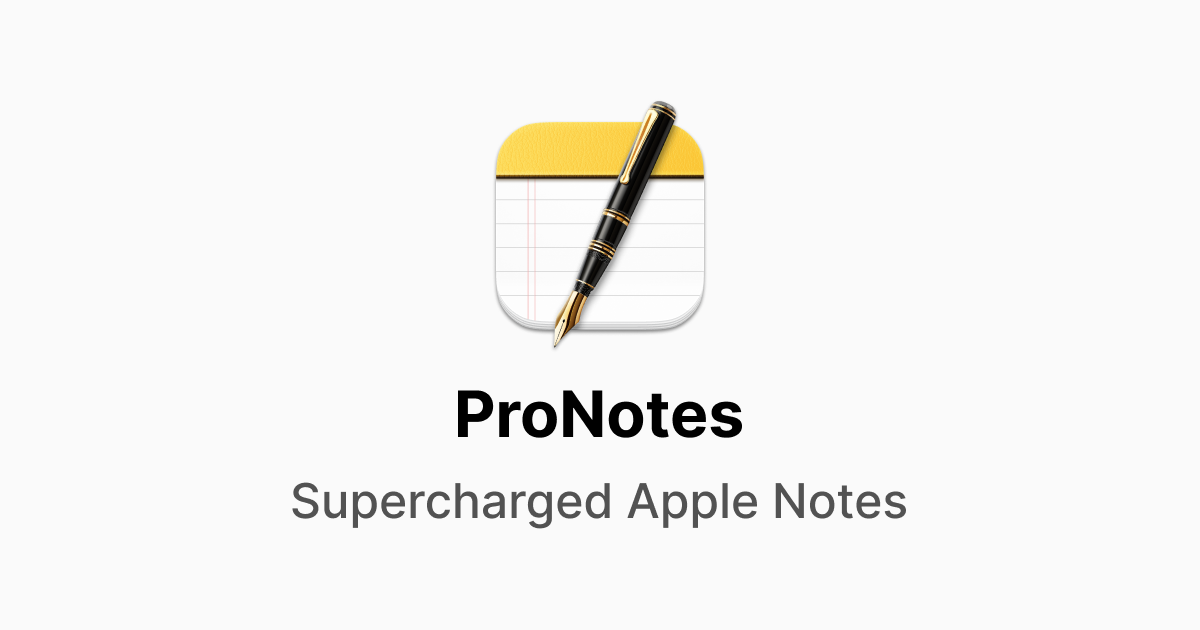
ProNotes
ProNotes is a paid Apple Notes extension that enhances note-taking with formatting tools, markdown support, and AI capabilities.
I may earn a commission if you click this link and make a purchase at no extra cost to you.

Apple Notes on Windows
This discussion explores ways to use a specific note-taking application on a Windows platform, highlighting features and user experiences.
I may earn a commission if you click this link and make a purchase at no extra cost to you.

CleanMyMac X
This application helps users clean and optimize their Mac by removing junk files, managing apps, and enhancing performance with various maintenance tools.
I may earn a commission if you click this link and make a purchase at no extra cost to you.

Apple Notes Export Tool
This utility allows users to easily export notes from Apple Notes on MacOS for better organization and management.
I may earn a commission if you click this link and make a purchase at no extra cost to you.

Apple Notes Export Utility
This utility allows users to easily export notes from Apple Notes on MacOS for better organization and management.
I may earn a commission if you click this link and make a purchase at no extra cost to you.
